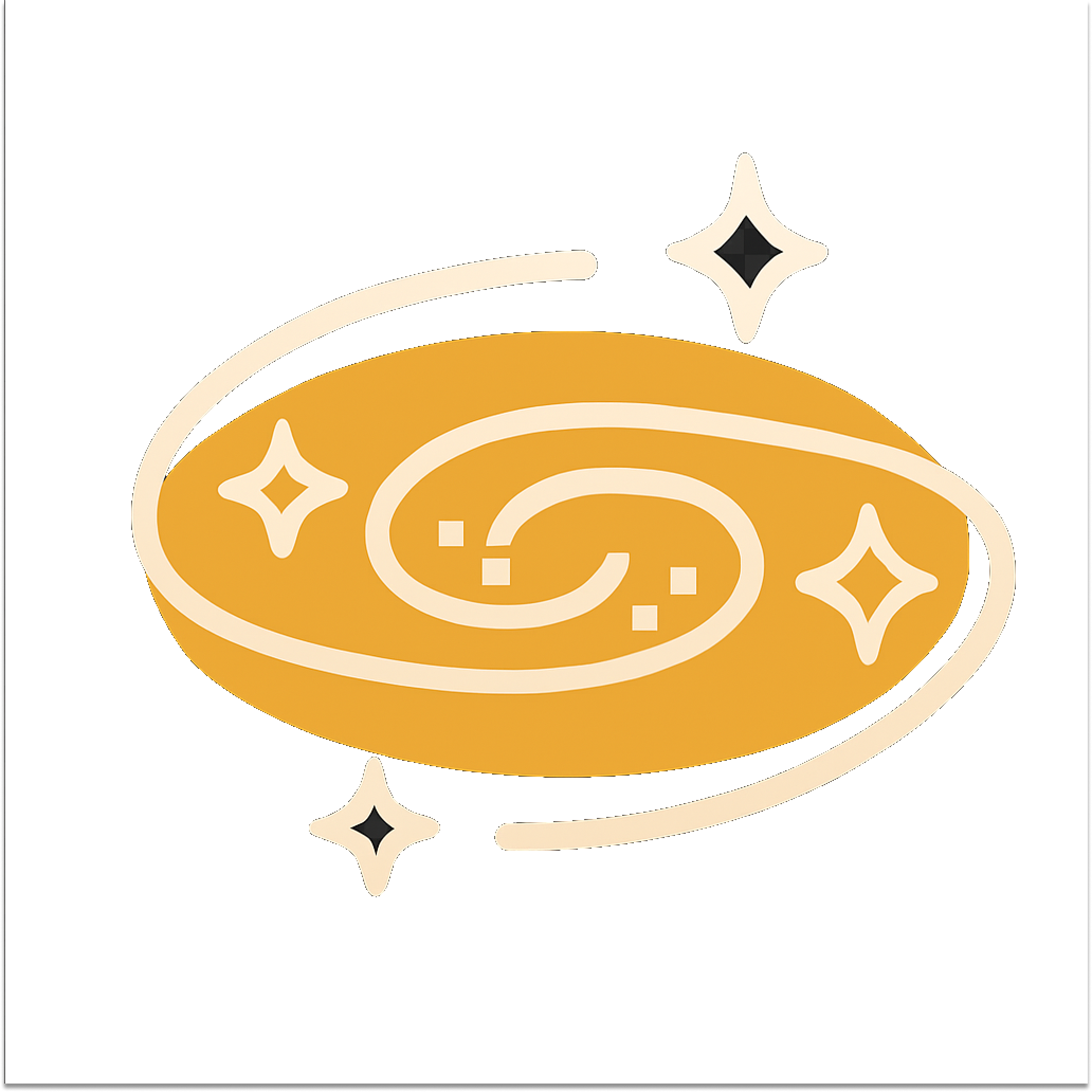The Legacy Assets Macro Finder is designed to help Confluence users who have recently migrated from Confluence Server to Confluence Cloud. It identifies Confluence spaces where the legacy Insight/Assets Macro remains on pages. This tool simplifies locating and manually replacing these outdated macros with the new Assets Macro for Confluence Cloud.
Key Features:
-
Scan spaces for legacy macros: The app allows users to scan Confluence spaces to detect pages containing the Legacy Insight/Assets Macro.
-
User-based access control: Users can scan only the spaces and pages where they have access, ensuring privacy and security.
-
Detailed results table: The app generates a table displaying a list of spaces and the number of pages containing the Legacy Assets Macro in each space. This information is listed in the ‘Pages with macro’ column for easy tracking.
-
Migration aid: This tool is handy for teams managing large-scale Confluence migrations to Cloud, helping them pinpoint precisely where outdated macros are in use so they can be manually replaced.
How to Use the App:
-
Navigate to the app menu: Open Confluence and access the Legacy Assets Macro Finder app from the menu.
-
Select a user for scanning: Choose a user to run the scan with. The app will only display spaces and pages where the selected user has the appropriate access rights.
-
Run the scan: Click the "Run" button to initiate the scan. The app will search all accessible Confluence spaces and locate pages containing the Legacy Assets Macro.
-
View the space results: A table listing the spaces and showing the number of pages with the Legacy Assets Macro in the ‘Pages with macro’ column will be generated. This allows users to track and manage the spaces requiring manual updates quickly.
-
View the pages with the macro: Click the “View pages” button to list the pages with the macro underneath the table listing the spaces. Click on the page title to go there and edit the page to replace the macro.
Demo: