RSVP for Confluence Cloud – User Manual
RSVP for Confluence adds interactive RSVP functionality to your Confluence pages. Whether you're organizing meetings, events, or coordinating attendance for internal activities, this app lets users easily respond to invitations right from the page itself.
✅ Key Features
Add RSVP blocks to any Confluence page
Collect attendee names, emails, comments, and timestamps
View, edit, or cancel responses directly on the page
Track attendance per page
Works seamlessly in Confluence Data Center environments
Supports high concurrency, secure storage, and fast UI
🛠️ Getting Started
To begin using RSVP for Confluence:
Navigate to a Confluence page where you want to collect RSVPs.
Click "Edit" and insert the RSVP macro using the macro browser or by typing
/RSVP.Save the page. The RSVP form will now be embedded.
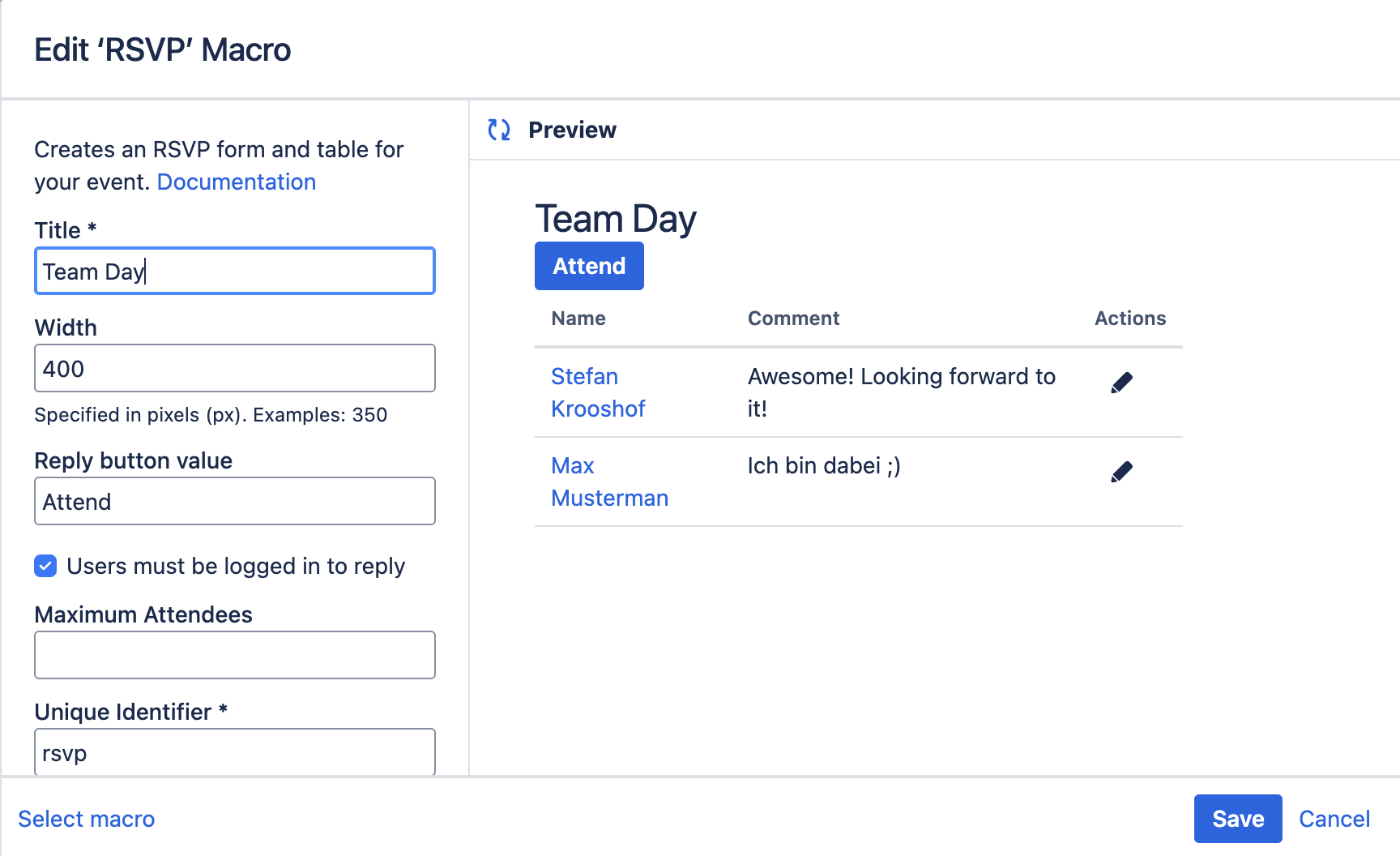
👤 User Interaction
Once the page is published:
Logged-in users will see a form to submit their RSVP.
The form collects:
Display Name (auto-filled for logged-in users)
Email address
Optional comment
Upon submitting, users will see their RSVP below the form.
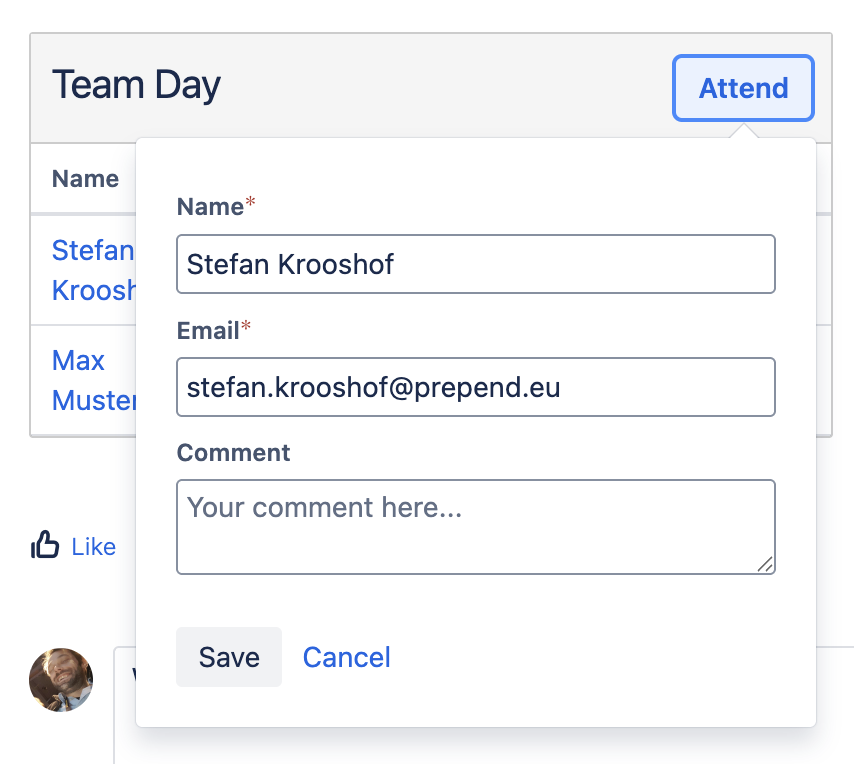
Each RSVP entry includes buttons to edit or cancel the RSVP. Users can change their own RSVP at any time. If allowed by permissions, Confluence admins can view and edit all RSVPs.
📊 Viewing RSVPs
All responses are shown in a clean, sortable table embedded below the form. This allows everyone on the page to track attendance in real time.

🧑💻 Admin Notes
The RSVP form can be added to multiple pages.
Each page tracks its own responses — there's no global RSVP overview (yet).
App-specific configuration is minimal, ensuring easy rollout and low maintenance.
🔐 Data Storage & Privacy
All RSVP data is stored encrypted in a PostgreSQL database.
Entries are linked to Confluence page IDs.
User name and email are stored.
📩 Support
Having issues or questions? Contact us at support@krosoft.nl or visit our Support Portal. We're happy to help!
